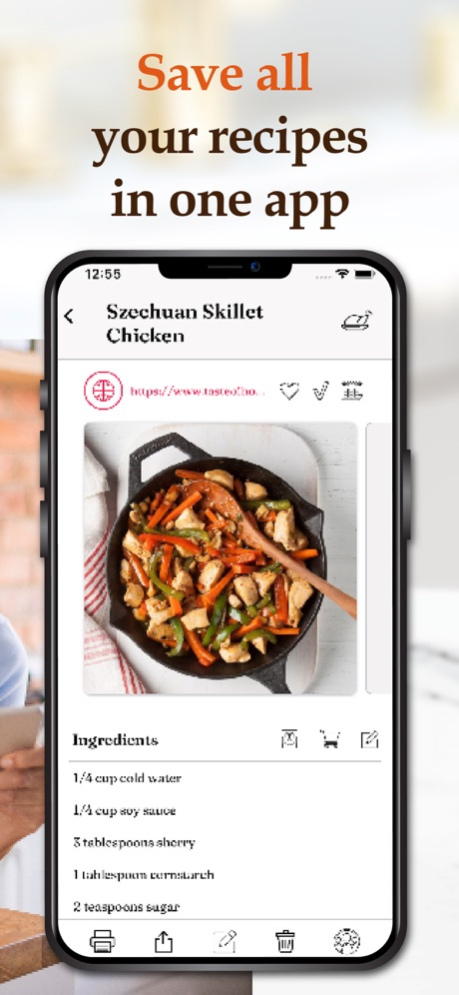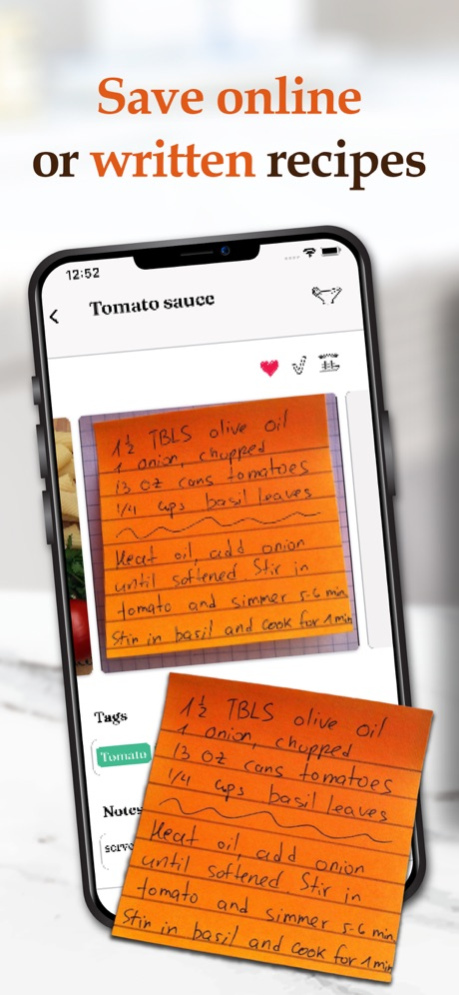Version History
Here you can find the changelog of Recipe Keeper Book Organizer since it was posted on our website on 2016-10-04.
The latest version is 5.7 and it was updated on soft112.com on 02 April, 2024.
See below the changes in each version:
version 5.7
posted on 2024-03-05
Mar 5, 2024
Version 5.7
We're thrilled to announce the release of the latest version of our app, packed with features and fixes designed to make your cooking experience even smoother and more enjoyable!
**What's New:**
- Automatic Ingredients and Directions Detection: Our enhanced "Scan Recipe" feature now intelligently identifies ingredients and directions from any recipe image you upload, making it easier than ever to save and organize your favorite recipes.
- Meal Planner Bug Fix: We've squashed a pesky bug that occasionally prevented meals scheduled for today from being saved. Your meal planning is now more reliable than ever, ensuring you never miss a beat (or a meal)!
- iPad Landscape Orientation Fix: For our iPad users, we've corrected an issue where landscape orientation was cutting off parts of the ingredients and preparation steps. Enjoy a seamless viewing experience on your device, no matter how you hold it.
- Additional Minor Bug Fixes and UI Improvements: As always, we're continuously refining the app to make your experience as smooth and enjoyable as possible. This update includes various minor bug fixes and UI enhancements to improve overall performance and usability.
We're committed to providing you with the best possible app experience and value your feedback. Please update your app to the latest version to enjoy these new features and improvements. Should you have any questions or feedback, don't hesitate to reach out to our support team.
Happy cooking!
version 5.6
posted on 2024-01-09
Jan 9, 2024
Version 5.6
We are constantly enhancing the OrganizEat app to make recipe management, cooking, and meal planning easier than ever!
In this latest update, we've fixed the two app crashes that occurred in our previous update (optimized the app for iOS 17).
We invite you to enjoy the improved OrganizEat experience, and we hope our app continues to assist your entire family in maintaining well-organized recipes and increasing kitchen efficiency.
A big thank you to all our users for sharing your valuable feedback with us. Please keep it coming!
version 5.4
posted on 2023-12-04
Dec 4, 2023
Version 5.4
We are continually improving our OrganizEat app to simplify recipe management, cooking, and meal planning!
1) In this update, we added the option to share your monthly meal plan. Look for it in the app's Settings -> Preferences.
2) We also made the recipe direction input text field larger, so it will contain several lines of direction text.
Enjoy using OrganizEat, and we hope our app helps your whole family to keep your recipes in perfect order and be even more efficient in the kitchen.
We thank all our users for letting us know what YOU want in the app. Keep that feedback coming!
version 5.3
posted on 2023-11-13
Nov 13, 2023
Version 5.3
We are continually improving our OrganizEat app to simplify recipe management, cooking, and meal planning!
After our latest major app update with a complete makeover of the iPad app, this update has some additional minor bug fixes.
Enjoy using OrganizEat, and we hope our app helps your whole family to keep your recipes in perfect order and be even more efficient in the kitchen.
We thank all our users for letting us know what YOU want in the app. Keep that feedback coming!
version 5.2
posted on 2023-10-31
Oct 31, 2023
Version 5.2
We are continually improving our OrganizEat app to simplify recipe management, cooking, and meal planning!
After our latest major app update with a complete makeover to the iPad app, this update has a fix to a bug that made recipe search very slow on the iPad in some cases. Now the iPad recipe search works fast once again :)
Enjoy using OrganizEat, and we hope our app helps your whole family to keep your recipes in perfect order and be even more efficient in the kitchen.
We thank all our users for letting us know what YOU want in the app. Keep that feedback coming!
version 5.1
posted on 2023-10-12
Oct 12, 2023
Version 5.1
We are continually improving our OrganizEat app to simplify recipe management, cooking, and meal planning!
After our latest major app update with a complete makeover to the iPad app, this update is mostly about fixing several bugs and crashes our community found in this significant update.
Enjoy using OrganizEat, and we hope our app helps your whole family to keep your recipes in perfect order and be even more efficient in the kitchen.
We thank all our users for letting us know what YOU want in the app. Keep that feedback coming!
version 5.0
posted on 2023-10-05
Oct 5, 2023
Version 5.0
We continually improve our OrganizEat app to simplify recipe management, cooking, and meal planning!
- Makeover to the iPad version! After releasing it for the iPhone several months ago, we also completed the app’s look “remodeling” for the iPad app. Organizeat iPad app now has a brand new, modern, beautiful design! (but if you don’t like the changes, you can still switch back to the old look in your app’s Settings-> Preferences).
- Fixed the crash that used to happen when scanning more than 3 recipe pages
- Fixed the Cover Photo bug when moving the recipe to a different tn folder
- Some additional minor bug fixes
Enjoy using OrganizEat, and we hope our app helps your whole family to keep your recipes in perfect order and be even more efficient in the kitchen.
We thank you, all our users, for letting us know what YOU want to have in the app. Keep that feedback coming!
version 4.9.101
posted on 2023-08-28
Aug 28, 2023
Version 4.9.101
We continually improve our OrganizEat app to simplify recipe management, cooking, and meal planning!
This update has a fix for a bug in subscription restoring. All users should be able to restore their previously purchased subscriptions, without trouble now.
Enjoy using OrganizEat, and we hope our app helps your whole family to keep your recipes in perfect order and be even more efficient in the kitchen.
We thank you, all our users, for letting us know what YOU want to have in the app. Keep that feedback coming!
version 4.9.9
posted on 2023-07-28
Jul 28, 2023
Version 4.9.9
We continually improve our OrganizEat app to simplify recipe management, cooking, and meal planning!
This update has just some minor bug fixes.
Enjoy using OrganizEat, and we hope our app helps your whole family to keep your recipes in perfect order and be even more efficient in the kitchen.
We thank you, all our users, for letting us know what YOU want to have in the app. Keep that feedback coming!
version 4.9.8
posted on 2023-06-27
Jun 27, 2023
Version 4.9.8
We continually improve our OrganizEat app to simplify recipe management, cooking, and meal planning!
This update includes support for the recent iOS 16.5.1 release
And some additional minor bugs fixes :-)
Enjoy using OrganizEat, and we hope our app helps your whole family to keep your recipes in perfect order and be even more efficient in the kitchen.
We thank you, all our users, for letting us know what YOU want to have in the app. Keep that feedback coming!
version 4.9.7
posted on 2023-06-13
Jun 13, 2023
Version 4.9.7
We continually improve our OrganizEat app to simplify recipe management, cooking, and meal planning!
This update has a fix to crash caused by the recent iOS 16.5 release
And some additional minor bugs fixes :-)
Enjoy using OrganizEat, and we hope our app helps your whole family to keep your recipes in perfect order and be even more efficient in the kitchen.
We thank you, all our users, for letting us know what YOU want to have in the app. Keep that feedback coming!
version 4.9.6
posted on 2023-06-04
Jun 4, 2023
Version 4.9.6
We continually improve our OrganizEat app to simplify recipe management, cooking, and meal planning!
This update has a few small bugs fixes:
1) special characters display in the iPad version
2) few translation corrections in our German app version
3) some additional minor bugs fixes
Enjoy using OrganizEat, and we hope our app helps your whole family to keep your recipes in perfect order and be even more efficient in the kitchen.
We thank you, all our users, for letting us know what YOU want to have in the app. Keep that feedback coming!
version 4.9.4
posted on 2023-03-09
Mar 9, 2023
Version 4.9.4
We are excited to announce the release of our latest update, featuring several new additions and improvements to our Grocery List feature!
Here are the new additions to our grocery list app:
1) Edit grocery list items: We understand that sometimes, you need to make changes to your grocery list. Now, you can easily edit items on your list with just a few taps.
2) Edit list items order and aisles: We've added the ability to organize your grocery list according to the aisles of your favorite grocery store. You can also rearrange the items on your list to suit your preferences and aisles.
3) Share the list via messaging apps: With this new update, you can now share your grocery list with family and friends via WhatsApp, Telegram, and other popular texting apps.
4) Omit checked items from the shared list: We've also added a new ability that allows you to omit checked items from the shared grocery list. This makes it easier for others to see what items still need to be purchased.
5) Add a single item from a recipe: You can now easily add individual items from a recipe to your grocery list.
6) Fixing various bugs related to app sync: We've also addressed several issues related to syncing your app when an internet connection is unavailable.
We hope you find these new features useful and that they make your grocery shopping experience even better. As always, we are thrilled to receive your feedback and suggestions for further improvements. Keep this feedback coming!
version 4.2.8
posted on 2022-04-21
Apr 21, 2022 Version 4.2.8
We are continually working to improve our OrganizEat app to make recipe management, cooking, and meal planning simple!
This update fixes a bug in OrganizEat non-English language translations.
Some translations were omitted from our non-English version, and with this update, they are now restored.
In all other senses this version is identical to the original one:
1) It has the new Recipe Scanning feature that scans recipes and applies OCR (Optical Character Recognition) to typed text. With OCR, you will be able o search for typed text in your recipes' photos!
2) We fixed the automatic recipe import from many websites.
3) We also fixed several minor & rare bugs in this version.
Enjoy using OrganizEat, and we hope our app helps your whole family keep your recipes in perfect order and be even more efficient in the kitchen. We thank all our users for letting us know what YOU want to have in the app. Keep that feedback coming!
version 4.2.6
posted on 2022-04-15
Apr 15, 2022 Version 4.2.6
We are continually working to improve our OrganizEat app to make recipe management, cooking, and meal planning simple!
This update fixes a crash that occurred in our recent update when saving a typed recipe on the iPad.
In all other senses this version is identical to the previous one:
1) It has the new Recipe Scanning feature that scans recipes and applies OCR (Optical Character Recognition) to typed text. With OCR, you will be able o search for typed text in your recipes' photos!
2) We fixed the automatic recipe import from many websites.
3) We also fixed several minor & rare bugs in this version.
Enjoy using OrganizEat, and we hope our app helps your whole family keep your recipes in perfect order and be even more efficient in the kitchen. We thank all our users for letting us know what YOU want to have in the app. Keep that feedback coming!
version 4.2.2
posted on 2022-02-08
Feb 8, 2022 Version 4.2.2
We are continually improving our OrganizEat app to make recipe management, cooking, and meal planning simple!
This update introduces another way to save your recipes easily, without typing: Voice Dictation!
It’s 2022, and by now, we are all used to “talking” to our computers, like Alexa and Siri.
It’s about time we could speak our recipes to OrganizEat as well!**
Keeping up with technological advances is an essential mission for us.
Please welcome our new Recipe Dictation feature!
We hope our app helps your whole family keep your recipes in perfect order and be even more efficient in the kitchen.
Enjoy using OrganizEat!
(**currently works only for the English language.)
version 4.1.808
posted on 2022-01-04
Jan 4, 2022 Version 4.1.808
We continually improve our OrganizEat app to make recipe management, cooking, and meal planning simple!
This app update is identical to the previous release, with just a tiny but urgent fix to a bug in the Meal Planner.
A huge thanks to Seth, who immediately informed us about this bug we missed!
Enjoy using OrganizEat, and we hope our app helps your whole family keep your recipes in perfect order and be even more efficient in the kitchen.
We thank all our users for letting us know what YOU want to have in the app. Keep that feedback coming!
version 4.1.806
posted on 2021-12-28
Dec 28, 2021 Version 4.1.806
We are continually improving our OrganizEat app to make recipe management, cooking, and meal planning simple!
In this update, we fixed some bugs in the following features:
1) ingredients scaling
2) recipe thumbnail photos display
3) "surprise me" automatic meal plan generation
Enjoy using OrganizEat, and we hope our app helps your whole family keep your recipes in perfect order and be even more efficient in the kitchen.
We thank all our users for letting us know what YOU want to have in the app. Keep that feedback coming!
version 4.1.802
posted on 2021-10-22
Oct 22, 2021 Version 4.1.802
We are continually improving our OrganizEat app to make recipe management, cooking, and meal planning simple!
In this update, we added a fix for a rare bug in the email address confirmation.
Enjoy using OrganizEat, and we hope our app helps your whole family keep your recipes in perfect order and be even more efficient in the kitchen.
We thank all our users for letting us know what YOU want to have in the app. Keep that feedback coming!
version 4.1.788
posted on 2021-09-30
Sep 30, 2021 Version 4.1.788
We are continually improving our OrganizEat app to make recipe management, cooking, and meal planning simple!
In this update, we added a fix for an annoying bug that occurred when trying to edit the ingredient text.
Expect this bug fix, this update is identical to the previous one, which added support for the new iOS15 operating system version.
Enjoy using OrganizEat, and we hope our app helps your whole family keep your recipes in perfect order and be even more efficient in the kitchen.
We thank all our users for letting us know what YOU want to have in the app. Keep that feedback coming!
version 4.1.784
posted on 2021-09-24
Sep 24, 2021 Version 4.1.784
We are continually improving our OrganizEat app to make recipe management, cooking, and meal planning simple!
This update contains support for the new iOS 15 which was recently released by Apple.
Enjoy using OrganizEat, and we hope our app helps your whole family keep your recipes in perfect order and be even more efficient in the kitchen.
We thank all our users for letting us know what YOU want to have in the app. Keep that feedback coming!
version 4.1.782
posted on 2021-09-03
Sep 3, 2021 Version 4.1.782
We are continually improving our OrganizEat app to make recipe management, cooking, and meal planning simple!
This update contains a small bug fix, for a rare issue on the iPad version, that was causing a crash.
Enjoy using OrganizEat, and we hope our app helps your whole family keep your recipes in perfect order and be even more efficient in the kitchen.
We thank all our users for letting us know what YOU want to have in the app. Keep that feedback coming!
version 4.1.78
posted on 2021-08-17
Aug 17, 2021 Version 4.1.78
We are continually improving our OrganizEat app to make recipe management, cooking, and meal planning simple!
This update contains a fix for a crash that happened sometimes in our iPad version (no changes were done in the iPhone version).
Except for this bug fix, this version is the same as the previous one and still contains:
1) the option to change the icon of an existing folder.
2) a revolution in the app layout, bringing some options from the inner menus to the front page.
3) the "sync" button was switched by the standard "pull to refresh" option.
Let us know what do you think about the new layout! We'd love to hear your thoughts!
Enjoy using OrganizEat, and we hope our app helps your whole family keep your recipes in perfect order and be even more efficient in the kitchen.
We thank all our users for letting us know what YOU want to have in the app. Keep that feedback coming!
version 4.1.76
posted on 2021-08-06
Aug 6, 2021 Version 4.1.76
We are continually improving our OrganizEat app to make recipe management, cooking, and meal planning simple!
This update contains a bug fix for our iPad version Meal Planner: there was no way to go back on the iPad after viewing from the meal plan.
We fixed this bug now, thanks to our great users that alerted us about it very quickly! Ron and Antonia, thank you, guys!
Except for this bug fix, this version is the same as the previous one and still contains:
1) the option to change the icon of an existing folder.
2) a revolution in the app layout, bringing some options from the inner menus to the front page.
3) the "sync" button was switched by the standard "pull to refresh" option.
Let us know what do you think about the new layout! We'd love to hear your thoughts!
Enjoy using OrganizEat, and we hope our app helps your whole family keep your recipes in perfect order and be even more efficient in the kitchen.
We thank all our users for letting us know what YOU want to have in the app. Keep that feedback coming!
version 4.1.74
posted on 2021-07-22
Jul 22, 2021 Version 4.1.74
We are continually working to improve our OrganizEat app to make recipe management, cooking, and meal planning simple!
This update helps to make the most out of our custom folders: you can change the icon of an existing folder now, to one of the new custom ones!
In addition, we made a small revolution in the app layout, bringing some options from the inner menus to the front page.
The "sync" button was switched by the standard "pull to refresh" option.
And, as usual, we also fixed several small & rare bugs.
Let us know what do you think about the new layout! We'd love to hear your thoughts!
Enjoy using OrganizEat, and we hope our app helps your whole family to keep your recipes in perfect order, and be even more efficient in the kitchen.
We thank all our users, for letting us know what YOU want to have in the app. Keep that feedback coming!
version 4.1.4
posted on 2021-06-01
Jun 1, 2021 Version 4.1.4
We are continually working to improve our OrganizEat app to make recipe management, cooking, and meal planning simple!
1) This update includes 10 new food icons for your custom folders!
The new icons that were added are all based on our users’ requests:
Air Fryer, Noodles, Beeter, 5 Minutes, 15 Minutes, 30 Minutes, Italian Food, French Food, and Polish Food.
2) In addition, in this version, we also fixed a small & rare bug in the Meal Planner.
Enjoy using OrganizEat, and we hope our app helps your whole family to keep your recipes in perfect order, and be even more efficient in the kitchen.
We thank all our users, for letting us know what YOU want to have in the app. Keep that feedback coming!
version 4.0.584
posted on 2021-04-12
Apr 12, 2021 Version 4.0.584
We are continually working to improve our OrganizEat app to make recipe management, cooking, and meal planning simple!
This app update is a small one:
We fixed a bug that sometimes caused a crash when recipe images are being downloaded.
We hope our app helps your whole family to keep your recipes in perfect order and be even more efficient in the kitchen.
We thank you, all our users, for letting us know what YOU want to have in the app. Keep that feedback coming :-)
Enjoy using OrganizEat!
version 4.0.58
posted on 2021-03-19
Mar 19, 2021 Version 4.0.58
We are continually working to improve our OrganizEat app to make recipe management, cooking, and meal planning simple!
This app update is a small one: we only fixed the bug related to the long-press shortcuts menu not working on the iPad
We hope our app helps your whole family to keep your recipes in perfect order and be even more efficient in the kitchen.
We thank you, all our users, for letting us know what YOU want to have in the app. Keep that feedback coming :-)
Enjoy using OrganizEat!
version 4.0.54
posted on 2021-02-22
Feb 22, 2021 Version 4.0.54
We are continually working to improve our OrganizEat app to make recipe management, cooking, and meal planning simple!
- "Surprise me!": helping you to create the weekly menu! We fixed a bug in the way this button used to cover recipes in some cases.
- Spanish translation! A huge thanks to our user Miriam, for helping us to translate OrganizEat into Spanish.
- Some additional improvements and minor bugs fixes
We hope our app helps your whole family to keep your recipes in perfect order and be even more efficient in the kitchen.
We thank you, all our users, for letting us know what YOU want to have in the app. Keep that feedback coming :-)
Enjoy using OrganizEat!
version 4.0.52
posted on 2021-02-15
Feb 15, 2021 Version 4.0.52
We are continually working to improve our OrganizEat app to make recipe management, cooking, and meal planning simple!
- "Surprise me!": helping you to create the weekly menu! It's not just a random "dumb" choice of recipes. We are working on a smart algorithm. The menu choice is based on the app's historical knowledge of your favorite and most cooked recipes, along with several "surprises" here and there, to freshen up things :-)
- Spanish translation! A huge thanks to our user, Miriam de Fatima Oliveros Alvizu, for helping us to translate OrganizEat into Spanish.
- Some additional improvements and minor bugs fixes
We hope our app helps your whole family to keep your recipes in perfect order and be even more efficient in the kitchen.
We thank you, all our users, for letting us know what YOU want to have in the app. Keep that feedback coming :-)
Enjoy using OrganizEat!
version 4.0.50
posted on 2020-12-07
Dec 7, 2020 Version 4.0.50
We are continually working to improve our OrganizEat app to make recipe management, cooking, and meal planning simple!
This update of OrganizEat is identical to the recent 4.0.48 app update, plus a fix for a Grocery List "endless spinner" bug that occurred in some phone models.
Besides this bug fix, it has all the same features and improvements as the last major app update:
- Scale the ingredients of your recipe: double the quantities or cut them down with a single click!
- Scale the ingredients of your Grocery List
- Adjustments and support for iOS 14
- Recipe Sharing: share your entire recipe account with 5 additional people now!
- Some additional improvements and minor bugs fixes
We hope our app helps your whole family to keep your recipes in perfect order and be even more efficient in the kitchen.
We thank you, all our users, for letting us know what YOU want to have in the app. Keep that feedback coming :-)
Enjoy using OrganizEat!
version 4.0.48
posted on 2020-11-03
Nov 3, 2020 Version 4.0.48
We are continually working to improve our OrganizEat app to make recipe management, cooking, and meal planning simple!
This update of OrganizEat is mostly about the feature that our users repeatedly requested for a long time now: Ingredients Scaling.
- Scale the ingredients of your recipe: double the quantities or cut them down with a single click!
- Scale the ingredients of your Grocery List
- Adjustments and support for iOS 14
- Recipe Sharing: share your entire recipe account with 5 additional people now!
- Some additional improvements and minor bugs fixes
We hope our app helps your whole family to keep your recipes in perfect order and be even more efficient in the kitchen.
We thank you, all our users, for letting us know what YOU want to have in the app. Keep that feedback coming :-)
Enjoy using OrganizEat!
version 4.0.42
posted on 2020-08-18
Aug 18, 2020 Version 4.0.42
We are continually working to improve our OrganizEat app to make recipe management, cooking, and meal planning simple!
- Sharing your account with more than one other user! Following numerous requests to allow sharing recipes with more than one person, our Premium plan allows now sharing recipes with two more people.
- The new Gold plan allows sharing recipes with even more people: up to five other users.
- OrganizEat for Web is out of beta, and it's available now as part of the new Gold plan!
- A new switch in the app's Settings -> Preferences section. It allows hiding the Inspiration & Ideas tab. Not everyone is looking for inspiration, so now you can customize your app.
- Another new switch in the app's Settings -> Preferences section allows blocking the app's popups with suggestions and tips. Most people find them helpful, but some find then annoying: this switch is for you!
- Fixing several annoying bugs in the recipe Steps & Ingredients typing screens.
- Additional, smaller bug fixes and UI improvements.
Enjoy using OrganizEat, and we hope our app helps your whole family to keep your recipes in perfect order, and be even more efficient in the kitchen.
We thank you all our users, for letting us know what YOU want to have in the app. Keep that feedback coming!
version 3.9.9982
posted on 2020-06-10
Jun 10, 2020 Version 3.9.9982
We are continually working to improve our OrganizEat app to make recipe management, cooking, and meal planning simple!
This update corrects the bug of images downloads from the Taste of Home website.
We thank all our users for alerting us about it so soon!
Enjoy using OrganizEat, and we hope our app helps your whole family to keep your recipes in perfect order, and be even more efficient in the kitchen.
We thank you all our users, for letting us know what YOU want to have in the app. Keep that feedback coming!
version 3.9.998
posted on 2020-05-04
May 4, 2020 Version 3.9.998
We are continually working to improve our OrganizEat app to make recipe management, cooking, and meal planning simple!
- This update corrects the Grocery List bug: the ingredients grouping by aisles should work well now. Thank you all for alerting us about it immediately!
- All of the new features & fixes of the previous update are still here:
- 10 new food icons for various folders!
- New switches in the app's Settings -> Preferences section. They allow control of the popups, and directions numbering options.
- Fixing several annoying bugs in the app's Search
- Fixing several bugs in the Meal Planner
Enjoy using OrganizEat, and we hope our app helps your whole family to keep your recipes in perfect order, and be even more efficient in the kitchen.
We thank you all our users, for letting us know what YOU want to have in the app. Keep that feedback coming!
version 3.9.996
posted on 2020-05-03
May 3, 2020 Version 3.9.996
We are continually working to improve our OrganizEat app to make recipe management, cooking, and meal planning simple!
- This update corrects Meal Planner bug. Thank you all for alerting us about it immediately!
- All of the new features & fixes of the previous update are still here:
- 10 new food icons for various folders!
- New switches in the app's Settings -> Preferences section. They allow control of the popups, and directions numbering options.
- Fixing several annoying bugs in the app's Search
Enjoy using OrganizEat, and we hope our app helps your whole family to keep your recipes in perfect order, and be even more efficient in the kitchen.
We thank you all our users, for letting us know what YOU want to have in the app. Keep that feedback coming!
version 3.9.994
posted on 2020-04-30
Apr 30, 2020 Version 3.9.994
We are continually working to improve our OrganizEat app to make recipe management, cooking, and meal planning simple!
- This update corrects the Fish & Meat folders bug that crawled into our previous app update. Sorry for that, and thank you all for alerting us about it immediately!
- All of the new features & fixes of the previous update are still here:
- A fix for the Meal Planner bug.
- In addition: 10 new food icons for various folders!
- New switches in the app's Settings -> Preferences section. They allow control of the popups, and directions numbering options.
- Fixing several annoying bugs in the app's Search
Enjoy using OrganizEat, and we hope our app helps your whole family to keep your recipes in perfect order, and be even more efficient in the kitchen.
We thank you all our users, for letting us know what YOU want to have in the app. Keep that feedback coming!
version 3.9.992
posted on 2020-04-29
Apr 29, 2020 Version 3.9.992
We are continually working to improve our OrganizEat app to make recipe management, cooking, and meal planning simple!
- Most important: this version contains an *urgent bug fix* for the Meal Planner.
- In addition: 10 new food icons for various folders!
- New switches in the app's Settings -> Preferences section. They allow control of the popups, and directions numbering options.
- Fixing several annoying bugs in the app's Search
Enjoy using OrganizEat, and we hope our app helps your whole family to keep your recipes in perfect order, and be even more efficient in the kitchen.
We thank you all our users, for letting us know what YOU want to have in the app. Keep that feedback coming!
version 3.9.986
posted on 2019-11-25
25 Nov 2019 Version 3.9.986
We are continually working to improve our OrganizEat app to make recipe management, cooking, and meal planning simple!
- This version is almost identical to our previous update. To make it easier for you keeping track of your premium subscription, we added a direct button to iTunes subscription management from the app's Settings.
Enjoy using OrganizEat, and we hope our app helps your whole family to keep your recipes in perfect order, and be even more efficient in the kitchen.
We thank you all our users, for letting us know what YOU want to have in the app. Keep that feedback coming!
version 3.9.986
posted on 2019-11-25
Nov 25, 2019 Version 3.9.986
We are continually working to improve our OrganizEat app to make recipe management, cooking, and meal planning simple!
- This version is almost identical to our previous update. To make it easier for you keeping track of your premium subscription, we added a direct button to iTunes subscription management from the app's Settings.
Enjoy using OrganizEat, and we hope our app helps your whole family to keep your recipes in perfect order, and be even more efficient in the kitchen.
We thank you all our users, for letting us know what YOU want to have in the app. Keep that feedback coming!
version 2.3.3
posted on 2015-12-30
version 4.0.42
posted on 1970-01-01
2020年8月18日 Version 4.0.42
We are continually working to improve our OrganizEat app to make recipe management, cooking, and meal planning simple!
- Sharing your account with more than one other user! Following numerous requests to allow sharing recipes with more than one person, our Premium plan allows now sharing recipes with two more people.
- The new Gold plan allows sharing recipes with even more people: up to five other users.
- OrganizEat for Web is out of beta, and it's available now as part of the new Gold plan!
- A new switch in the app's Settings -> Preferences section. It allows hiding the Inspiration & Ideas tab. Not everyone is looking for inspiration, so now you can customize your app.
- Another new switch in the app's Settings -> Preferences section allows blocking the app's popups with suggestions and tips. Most people find them helpful, but some find then annoying: this switch is for you!
- Fixing several annoying bugs in the recipe Steps & Ingredients typing screens.
- Additional, smaller bug fixes and UI improvements.
Enjoy using OrganizEat, and we hope our app helps your whole family to keep your recipes in perfect order, and be even more efficient in the kitchen.
We thank you all our users, for letting us know what YOU want to have in the app. Keep that feedback coming!
version 4.0.42
posted on 1970-01-01
18 de ago. de 2020 Version 4.0.42
We are continually working to improve our OrganizEat app to make recipe management, cooking, and meal planning simple!
- Sharing your account with more than one other user! Following numerous requests to allow sharing recipes with more than one person, our Premium plan allows now sharing recipes with two more people.
- The new Gold plan allows sharing recipes with even more people: up to five other users.
- OrganizEat for Web is out of beta, and it's available now as part of the new Gold plan!
- A new switch in the app's Settings -> Preferences section. It allows hiding the Inspiration & Ideas tab. Not everyone is looking for inspiration, so now you can customize your app.
- Another new switch in the app's Settings -> Preferences section allows blocking the app's popups with suggestions and tips. Most people find them helpful, but some find then annoying: this switch is for you!
- Fixing several annoying bugs in the recipe Steps & Ingredients typing screens.
- Additional, smaller bug fixes and UI improvements.
Enjoy using OrganizEat, and we hope our app helps your whole family to keep your recipes in perfect order, and be even more efficient in the kitchen.
We thank you all our users, for letting us know what YOU want to have in the app. Keep that feedback coming!